10 essential tips for improved security
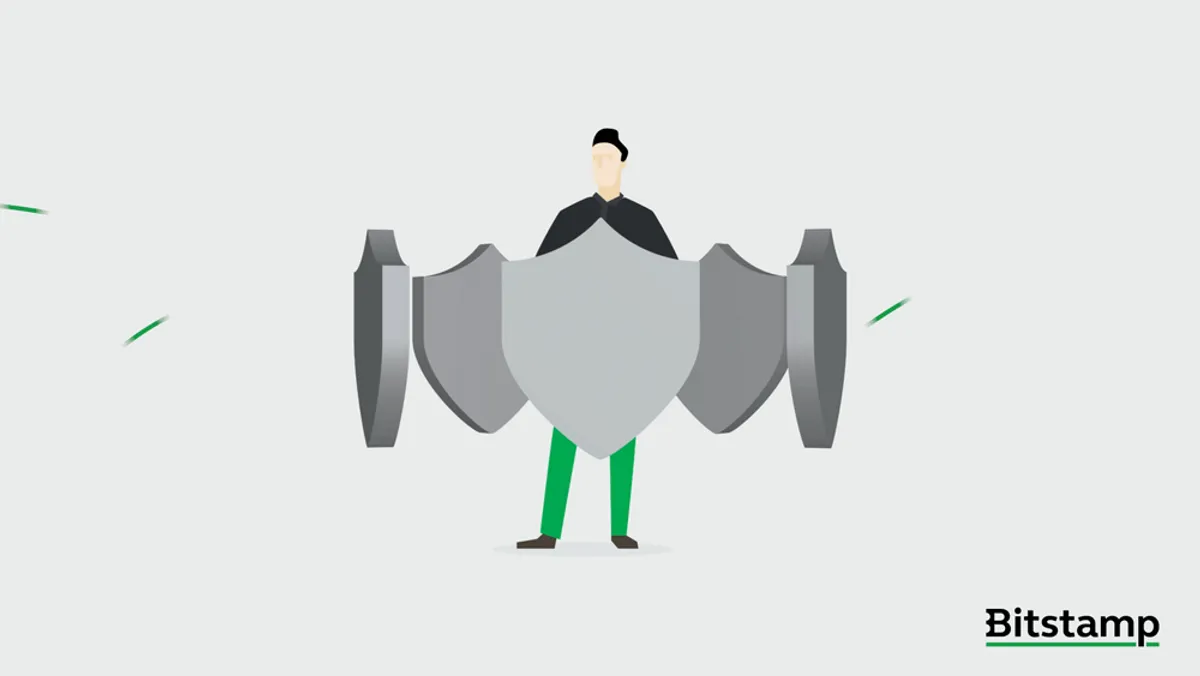
In an age where a lot of our personal and sensitive information, as well as our money, is transmitted and stored online, you can never be too careful. We at Bitstamp put the safety of your funds and personal information first. We take a variety of protective measures to minimize the chance that our customers will fall victim to fraudulent activities. But there’s also a lot you can do to ensure your safety yourself. To help you do that, we’ve compiled a list of top 10 tips that will keep you and your funds safe online.
1. Set a strong password
We recommend you set a unique password for your account. The password should be at least 12 digits long and include a mix of upper-case and lower-case letters, numerical digits and symbols. Additionally, you should reset your password regularly. You can set a monthly password change reminder at Bitstamp here.
2. Use two-factor authentication (2FA)
Two-factor authentication, or 2FA, is a security feature that requires your confirmation on two separate devices whenever doing something important with your account (such as logging in or withdrawing your funds). You’ll always have to use 2FA when accessing your Bitstamp account.
The 16-digit code you get when setting up 2FA can be used to enable access on a new device. This is useful in case you lose your phone but can be dangerous if not stored properly! Write down the code and store it in a safe place offline where only you can find it.
3. Secure your email
Make sure you change your email password regularly. We also recommend you enable 2FA for all your email accounts, as keeping your email safe is essential for the security of your account. Most email providers support 2FA. If yours doesn’t, we recommend you switch to a more secure email provider.
You can always check whether your email has ever been compromised in a third-party data breach on websites such as https://haveibeenpwned.com/.
4. Keep your devices updated and free of malware
Malware can be used to steal information from your device, giving an attacker easier access to your accounts. To protect your devices from malware, you should always:
• Use up-to-date anti-virus protection and scan your device regularly.
• Update device with the most recent version of the operating system and security updates.
• Use the latest version of apps, particularly your web browser.
• Protect your browser from malicious ads with an ad blocker.
• Do not use browser plug-ins developed by unknown third parties.
5. Protect your cloud storage accounts
If an attacker gains access to your cloud-storage account where your smartphone or computer syncs data, they may get a lot of information helping them compromise many of your accounts. You should use the same security measures with your cloud storage accounts as with the rest of your accounts.
• Use a strong password and change it regularly.
• Enable 2FA.
• Protect the email used to sign into cloud storage.
Alternatively, you can disable backups from your devices to cloud storage to avoid this risk.
6. Don’t share your passwords and logins with anyone
Keep in mind that you should never trust individuals posing as Bitstamp’s Customer Support Service if they demand your account password or remote access to your device. Giving away this information puts your account and assets at great risk.
Our team will never ask you for your passwords or login credentials, never demand remote access to your device and never advise you to change your security settings (for instance to turn off 2FA).
If you come across a suspicious account or website that claims to be representing Bitstamp or impersonating one of our employees, reach out to one of our official Social Media handles (Twitter, Facebook, Reddit) or contact us at support@bitstamp.net and we’ll take it from there.
7. Enable withdrawal address whitelisting
Whitelisting is a security feature that functions like a VIP list of trusted addresses which are allowed to receive crypto from your account. If you turn it on, your account will only be able to send crypto to addresses you have added to the whitelist. You can enable or disable it at any time here.
8. Control your own account
You should always maintain full control of your account. Never let other people open accounts in your name and don’t give your login credentials to anyone, ever. Even with managed accounts, no one should ever have full control except the account owner.
9. Be careful about what you say and do online
Review your online presence and see how much personal information someone could learn about you to steal your identity. It may not be wise to be too vocal about your holdings online.
Beware of fake profiles on Facebook, Twitter or other social media. They might attempt to steal your assets or the information used to access your account. If you come across an offer that sounds too good to be true, it probably is, even if it is endorsed by a well-known public personality. We recommend you block and/or report such profiles and discourage you from opening any of their messages.
Also beware of giveaways and people asking you to send them funds through social media. We don’t do giveaways and we will never ask you to send us money on social media.
10. Only open email from trusted addresses
Be careful not to open emails from addresses that look like Bitstamp.net, but don’t match the address exactly.
We have two official domains for email: @bitstamp.net and @team.bitstamp.net. These are our only email domains, so don’t trust anyone who claims to be Bitstamp if they sent you an email from a different domain.
Thank you for taking the time to read through this article. Following these recommendations will significantly improve the security of your account, personal information and funds.